 Image via Wikipedia
Image via WikipediaYou're at your laptop or PC,
working in business clothes, jeans,
PJ's, or au naturel.
Your Webcam is On!
You've Gone Viral!
Did you know your laptop has a Webcam,
that tiny space of lens at the top?
OK, You know about it. You think it's off. But, can you be sure?
You've Gone Viral!
Did you know your laptop has a Webcam,
that tiny space of lens at the top?
OK, You know about it. You think it's off. But, can you be sure?
Is the light working as it should?
Want to disable your Webcam?
HERE'S WHAT I DO:
Search from Windows-for the
Device Manager;
Click Continue, when prompted
Select Imaging devices for
(HP or other)Webcam;
See General/Driver/Details tabs;
Under General, see Device Status;
Click Disable (or Enable) Device
to disable or enable it;
Click OK
Remember if your Webcam has been enabled or disabled.
Don't depend on the light.
Another solution: tape a piece of paper over the webcam lens.
Another solution: tape a piece of paper over the webcam lens.
Copyright (c)2011 Opinari Writers Network-Jean Purcell
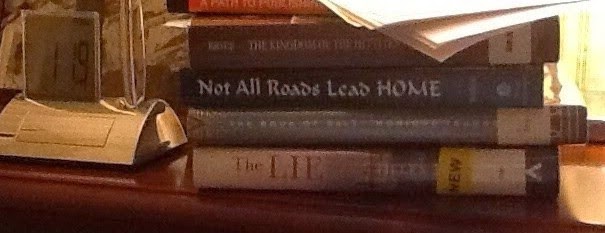

No comments:
Post a Comment